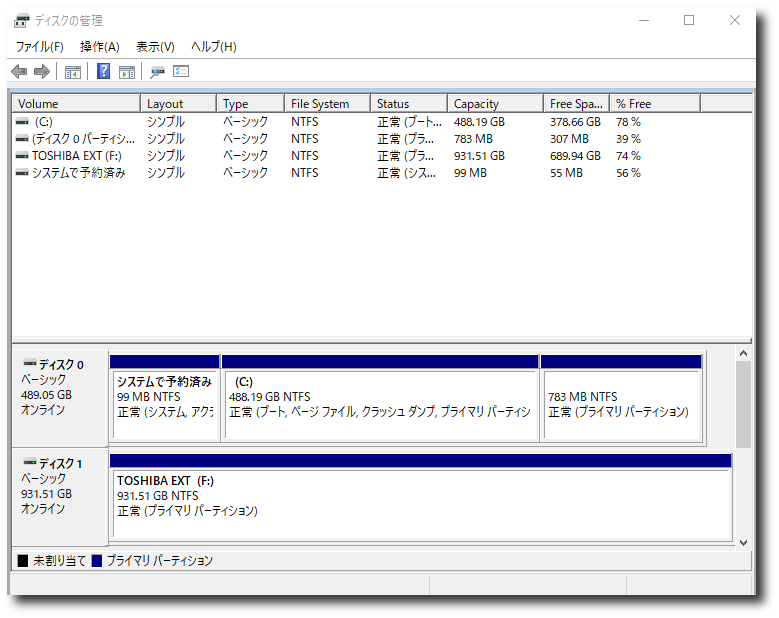Feb 17, 2021
WindowsマシンのSSDを大きな容量のものに替えた
128GのSSDでいろいろファイルを整理して使っていたのだが、やはり狭くなって残りが2GぐらいになってInDesginを使うときに広くないと使い勝手が悪くなるので、500GのSSDに中身を移した。
スクリーンショットのように広々とした。
1Tバイトのは外付けHDD。
下のYouTubeの方法で、まずクローンを作り、次にCドライブ領域を拡張した。
失敗するかな? と思っていたが、思いの外順調に作業が終わった。
Edit this entry...
wikieditish message: Ready to edit this entry.
A quick preview will be rendered here when you click "Preview" button.